
But : Permet d’activer l’option Ambient Light sur votre MIB pour le changement de couleurs de l’écran et du Virtual Cockpit (en fonction de la version de votre MIB vous n’aurais pas la possibilité d’activer les 30 couleurs, mais que 10).
Information : Sur Passat B8.5, les Led de porte et plancher ne sont que de couleur blanche, donc changement de couleur impossible pour le codage LIN sauf pour un retrofit des Leds.
Listes de couleurs :
- 10 couleurs
- 30 couleurs
- 30 couleurs + LIN (seulement pour rétrofit, après installation des lumières portes, plancher…)
- Profil de conduite couleurs

Procéder :
1 - Moteur éteint, contact coupé, brancher votre câble officiel VAG-COM VCDS sur l’ordinateur puis brancher l’autre extrémité sur la prise diagnostique de votre véhicule.
2 - Mettre le contact puis lancer le programme VCDS.
Ligne 1 :
3 - Cliquer sur « Sélectionner » puis cliquer sur « 09- Centrale électrique« .
4 - Cliquer sur « Security Access - 16 » puis taper le code « 31347«
5 - Cliquer sur « Adaptation - 10« .
6 - Sur cette page, tout en haut, il y a un menu déroulant.
Dans ce menu déroulant, choisir les canaux correspondant à :
Active le menu « Éclairage d’ambiance » dans les paramètres du MIB:
Canal: « Interior light: light configuration-Ambientemenue mit alle Zonen »
- New value: active
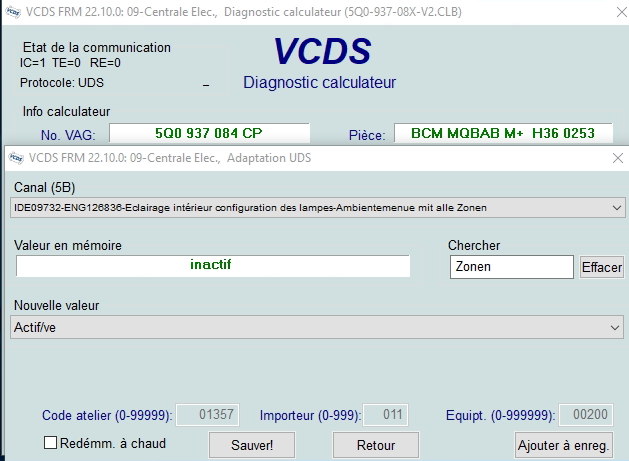
Active le curseur des couleurs dans les réglages « Éclairage d’ambiance »:
Canal: « Interior light: light configuration-Ambient_Farbliste_HMI »
- New value: active
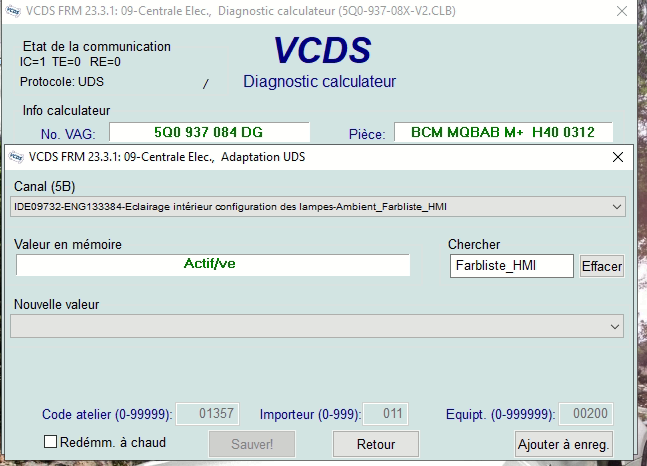
Active le changement des couleurs du MIB:
Canal : « Interior light: light configuration-Ambiente_Applikationsleisten_in_Instrumententafel »
- New value : installed
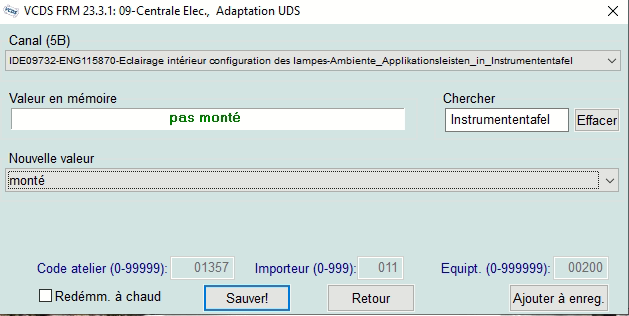
Active l’arrêt du menu (si pas activé de base)
Canal : « Interior light: light configuration-Ambientemenue mit globalem aus »
- New value : active
Active le changement de couleurs de l’AID nécessaire si vous avec l’AID:
Canal : « Int. light: 2nd generation-Instrumententafelbeleuchtung mehrfarbig »
- New value : active
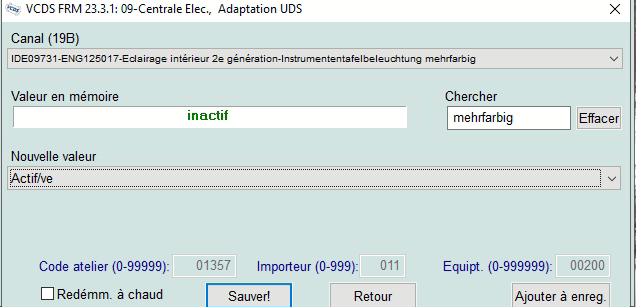
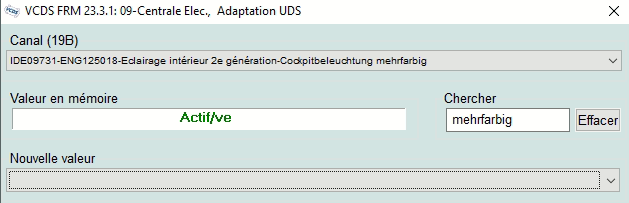
Active le changement des couleurs en douceur (faculatif):
Canal : « IDE09731-ENG125015-Int. light: 2nd generation-weicher Farbwechsel »
- New value : active
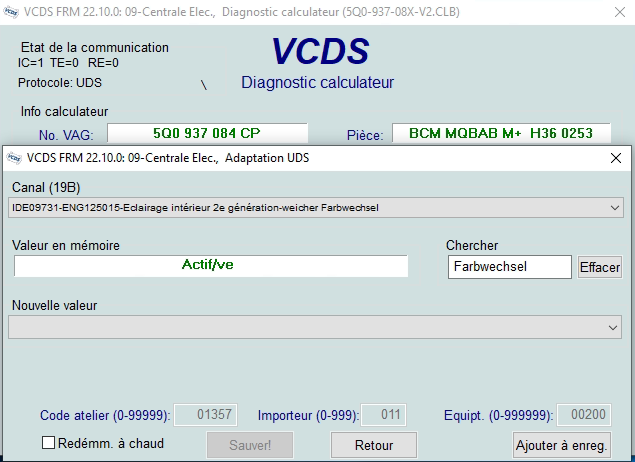
Une fois ses adaptations appliquées, vous remarquez qu’un nouveau menu « Éclairage d’ambiance » est apparu dans les réglages, mais qu’une seule couleur est disponible. C’est parce qu’il faut coder les couleurs en fonction de votre MIB vous avez la possibilité d’activer soit 10 ou 30 couleurs, pour le savoir aller dans adaptation et chercher « Ambient light color list 2 », si vous n’avez que « Ambient light color list » alors vous ne pouvez configurer que 10 couleurs.
Activer éclairage ambiance 10 couleurs :
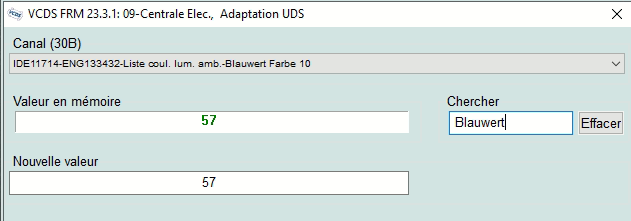
Ambient light color list-Blauwert Farbe 1 = 235
Ambient light color list-Blauwert Farbe 2 = 5
Ambient light color list-Blauwert Farbe 3 = 55
Ambient light color list-Blauwert Farbe 4 = 40
Ambient light color list-Blauwert Farbe 5 = 240
Ambient light color list-Blauwert Farbe 6 = 222
Ambient light color list-Blauwert Farbe 7 = 255
Ambient light color list-Blauwert Farbe 8 = 255
Ambient light color list-Blauwert Farbe 9 = 0
Ambient light color list-Blauwert Farbe 10 = 57
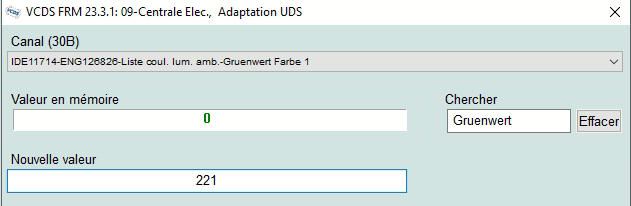
Ambient light color list-Gruenwert Farbe 1 = 221
Ambient light color list-Gruenwert Farbe 2 = 172
Ambient light color list-Gruenwert Farbe 3 = 108
Ambient light color list-Gruenwert Farbe 4 = 0
Ambient light color list-Gruenwert Farbe 5 = 116
Ambient light color list-Gruenwert Farbe 6 = 76
Ambient light color list-Gruenwert Farbe 7 = 102
Ambient light color list-Gruenwert Farbe 8 = 192
Ambient light color list-Gruenwert Farbe 9 = 204
Ambient light color list-Gruenwert Farbe 10 = 255
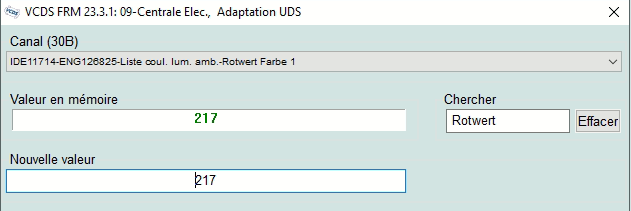
Ambient light color list-Rotwert Farbe 1 = 217
Ambient light color list-Rotwert Farbe 2 = 255
Ambient light color list-Rotwert Farbe 3 = 253
Ambient light color list-Rotwert Farbe 4 = 242
Ambient light color list-Rotwert Farbe 5 = 252
Ambient light color list-Rotwert Farbe 6 = 240
Ambient light color list-Rotwert Farbe 7 = 0
Ambient light color list-Rotwert Farbe 8 = 1
Ambient light color list-Rotwert Farbe 9 = 0
Ambient light color list-Rotwert Farbe 10 = 182
Activer éclairage ambiance 30 couleurs :
Faire une recherche Blauwert (valeur bleu)
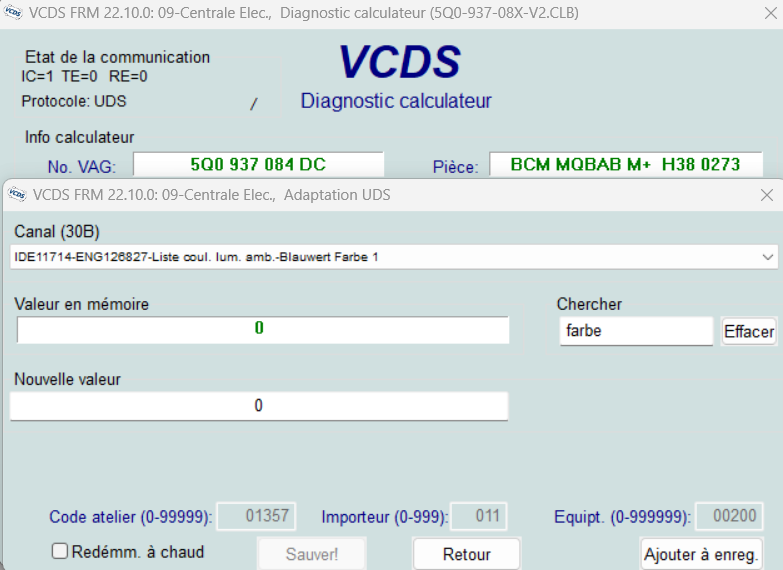
Ambient light color list-Blauwert Farbe 1 = 255
Ambient light color list-Blauwert Farbe 10 = 43
Ambient light color list-Blauwert Farbe 2 = 161
Ambient light color list-Blauwert Farbe 3 = 88
Ambient light color list-Blauwert Farbe 4 = 16
Ambient light color list-Blauwert Farbe 5 = 18
Ambient light color list-Blauwert Farbe 6 = 34
Ambient light color list-Blauwert Farbe 7 = 50
Ambient light color list-Blauwert Farbe 8 = 52
Ambient light color list-Blauwert Farbe 9 = 47
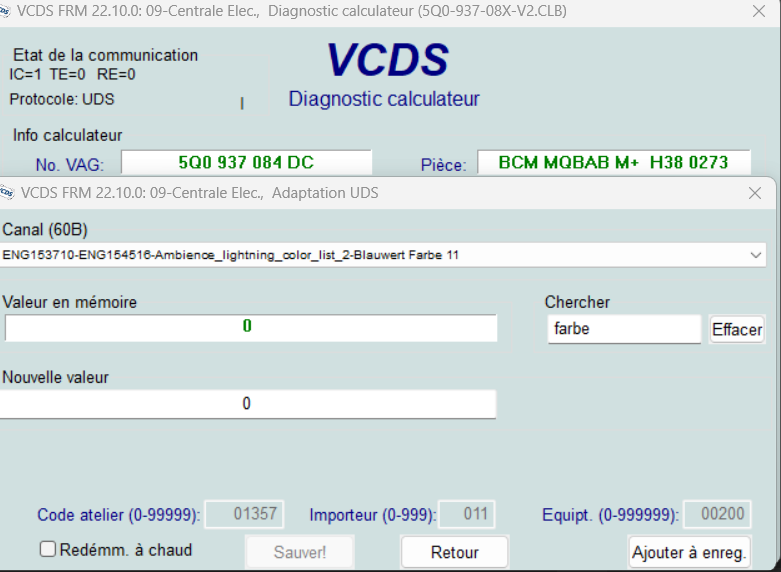
Ambient light color list2-Blauwert Farbe 11 = 73
Ambient light color list2-Blauwert Farbe 12 = 142
Ambient light color list2-Blauwert Farbe 13 = 212
Ambient light color list2-Blauwert Farbe 14 = 243
Ambient light color list2-Blauwert Farbe 15 = 247
Ambient light color list2-Blauwert Farbe 16 = 251
Ambient light color list2-Blauwert Farbe 17 = 255
Ambient light color list2-Blauwert Farbe 18 = 255
Ambient light color list2-Blauwert Farbe 19 =255
Ambient light color list2-Blauwert Farbe 20 = 255
Ambient light color list2-Blauwert Farbe 21 = 255
Ambient light color list2-Blauwert Farbe 22 = 255
Ambient light color list2-Blauwert Farbe 23 = 255
Ambient light color list2-Blauwert Farbe 24 = 214
Ambient light color list2-Blauwert Farbe 25 = 157
Ambient light color list2-Blauwert Farbe 26 = 99
Ambient light color list2-Blauwert Farbe 27 = 70
Ambient light color list2-Blauwert Farbe 28 = 65
Ambient light color list2-Blauwert Farbe 29 = 60
Ambient light color list2-Blauwert Farbe 30 = 57
Faire une recherche Gruenwert (valeur vert)
Ambient light color list-Gruenwert Farbe 1 = 255
Ambient light color list-Gruenwert Farbe 10 = 18
Ambient light color list-Gruenwert Farbe 2 = 205
Ambient light color list-Gruenwert Farbe 3 = 190
Ambient light color list-Gruenwert Farbe 4 = 174
Ambient light color list-Gruenwert Farbe 5 = 155
Ambient light color list-Gruenwert Farbe 6 = 135
Ambient light color list-Gruenwert Farbe 7 = 115
Ambient light color list-Gruenwert Farbe 8 = 85
Ambient light color list-Gruenwert Farbe 9 = 51
Ambient light color list2-Gruenwert Farbe 11 = 19
Ambient light color list2-Gruenwert Farbe 12 = 59
Ambient light color list2-Gruenwert Farbe 13 = 100
Ambient light color list2-Gruenwert Farbe 14 = 109
Ambient light color list2-Gruenwert Farbe 15 = 98
Ambient light color list2-Gruenwert Farbe 16 = 86
Ambient light color list2-Gruenwert Farbe 17 = 77
Ambient light color list2-Gruenwert Farbe 18 = 85
Ambient light color list2-Gruenwert Farbe 19 = 0
Ambient light color list2-Gruenwert Farbe 20 = 107
Ambient light color list2-Gruenwert Farbe 21 = 127
Ambient light color list2-Gruenwert Farbe 22 = 156
Ambient light color list2-Gruenwert Farbe 23 = 184
Ambient light color list2-Gruenwert Farbe 24 = 194
Ambient light color list2-Gruenwert Farbe 25 = 197
Ambient light color list2-Gruenwert Farbe 26 = 200
Ambient light color list2-Gruenwert Farbe 27 = 210
Ambient light color list2-Gruenwert Farbe 28 = 227
Ambient light color list2-Gruenwert Farbe 29 = 244
Ambient light color list2-Gruenwert Farbe 30 = 255
Faire une recherche Rotwert (valeur rouge)
Ambient light color list-Rotwert Farbe 1 = 255
Ambient light color list-Rotwert Farbe 10 = 244
Ambient light color list-Rotwert Farbe 2 = 229
Ambient light color list-Rotwert Farbe 3 = 241
Ambient light color list-Rotwert Farbe 4 = 253
Ambient light color list-Rotwert Farbe 5 = 254
Ambient light color list-Rotwert Farbe 6 = 254
Ambient light color list-Rotwert Farbe 7 = 253
Ambient light color list-Rotwert Farbe 8 = 251
Ambient light color list-Rotwert Farbe 9 = 247
Ambient light color list2-Rotwert Farbe 11 = 244
Ambient light color list2-Rotwert Farbe 12 = 247
Ambient light color list2-Rotwert Farbe 13 = 251
Ambient light color list2-Rotwert Farbe 14 = 232
Ambient light color list2-Rotwert Farbe 15 = 197
Ambient light color list2-Rotwert Farbe 16 = 163
Ambient light color list2-Rotwert Farbe 17 =129
Ambient light color list2-Rotwert Farbe 18 = 87
Ambient light color list2-Rotwert Farbe 19 = 0
Ambient light color list2-Rotwert Farbe 20 = 5
Ambient light color list2-Rotwert Farbe 21 = 0
Ambient light color list2-Rotwert Farbe 22 = 1
Ambient light color list2-Rotwert Farbe 23 = 1
Ambient light color list2-Rotwert Farbe 24 = 1
Ambient light color list2-Rotwert Farbe 25 = 0
Ambient light color list2-Rotwert Farbe 26 = 0
Ambient light color list2-Rotwert Farbe 27 = 0
Ambient light color list2-Rotwert Farbe 28 = 88
Ambient light color list2-Rotwert Farbe 29 = 145
Ambient light color list2-Rotwert Farbe 30 = 182
+ lin (portes + plancher):
Faire une recherche blauwert :
Ambient light color list-Blauwert Farbe 1lin = 130
Ambient light color list-Blauwert Farbe 10 lin = 3
Ambient light color list-Blauwert Farbe 2 lin = 49
Ambient light color list-Blauwert Farbe 3 lin = 26
Ambient light color list-Blauwert Farbe 4 lin = 4
Ambient light color list-Blauwert Farbe 5 lin = 2
Ambient light color list-Blauwert Farbe 6 lin = 3
Ambient light color list-Blauwert Farbe 7 lin = 5
Ambient light color list-Blauwert Farbe 8 lin = 5
Ambient light color list-Blauwert Farbe 9 lin = 4
Ambient light color list2-Blauwert Farbe 11 lin = 17
Ambient light color list2-Blauwert Farbe 12 lin = 49
Ambient light color list2-Blauwert Farbe 13 lin = 82
Ambient light color list2-Blauwert Farbe 14 lin = 112
Ambient light color list2-Blauwert Farbe 15 lin = 136
Ambient light color list2-Blauwert Farbe 16 lin = 160
Ambient light color list2-Blauwert Farbe 17 lin = 183
Ambient light color list2-Blauwert Farbe 18 lin = 207
Ambient light color list2-Blauwert Farbe 19 lin = 229
Ambient light color list2-Blauwert Farbe 20 lin = 251
Ambient light color list2-Blauwert Farbe 21 lin = 226
Ambient light color list2-Blauwert Farbe 22 lin = 194
Ambient light color list2-Blauwert Farbe 23 lin = 162
Ambient light color list2-Blauwert Farbe 24 lin = 120
Ambient light color list2-Blauwert Farbe 25 lin = 73
Ambient light color list2-Blauwert Farbe 26 lin = 27
Ambient light color list2-Blauwert Farbe 27 lin = 3
Ambient light color list2-Blauwert Farbe 28 lin = 2
Ambient light color list2-Blauwert Farbe 29 lin = 1
Ambient light color list2-Blauwert Farbe 30 lin = 0
Faire une recherche gruenwert :
Ambient light color list-Gruenwert Farbe 1 lin = 254
Ambient light color list-Gruenwert Farbe 10 lin = 20
Ambient light color list-Gruenwert Farbe 2 lin = 221
Ambient light color list-Gruenwert Farbe 3 lin = 211
Ambient light color list-Gruenwert Farbe 4 lin = 202
Ambient light color list-Gruenwert Farbe 5 lin = 167
Ambient light color list-Gruenwert Farbe 6 lin = 128
Ambient light color list-Gruenwert Farbe 7 lin = 89
Ambient light color list-Gruenwert Farbe 8 lin = 60
Ambient light color list-Gruenwert Farbe 9 lin = 40
Ambient light color list2-Gruenwert Farbe 11 lin = 27
Ambient light color list2-Gruenwert Farbe 12 lin = 65
Ambient light color list2-Gruenwert Farbe 13 lin = 105
Ambient light color list2-Gruenwert Farbe 14 lin = 134
Ambient light color list2-Gruenwert Farbe 15 lin = 136
Ambient light color list2-Gruenwert Farbe 16 lin = 138
Ambient light color list2-Gruenwert Farbe 17 lin = 139
Ambient light color list2-Gruenwert Farbe 18 lin = 130
Ambient light color list2-Gruenwert Farbe 19 lin = 121
Ambient light color list2-Gruenwert Farbe 20 lin = 111
Ambient light color list2-Gruenwert Farbe 21 lin = 142
Ambient light color list2-Gruenwert Farbe 22 lin = 179
Ambient light color list2-Gruenwert Farbe 23 lin = 215
Ambient light color list2-Gruenwert Farbe 24 lin = 229
Ambient light color list2-Gruenwert Farbe 25 lin = 236
Ambient light color list2-Gruenwert Farbe 26 lin = 242
Ambient light color list2-Gruenwert Farbe 27 lin = 228
Ambient light color list2-Gruenwert Farbe 28 lin = 196
Ambient light color list2-Gruenwert Farbe 29 lin = 163
Ambient light color list2-Gruenwert Farbe 30 lin = 132
Faire une recherche rotwert :
Ambient light color list-Rotwert Farbe 1 lin = 216
Ambient light color list-Rotwert Farbe 10 lin = 241
Ambient light color list-Rotwert Farbe 2 lin = 163
Ambient light color list-Rotwert Farbe 3 lin = 205
Ambient light color list-Rotwert Farbe 4 lin = 247
Ambient light color list-Rotwert Farbe 5 lin = 234
Ambient light color list-Rotwert Farbe 6 lin = 208
Ambient light color list-Rotwert Farbe 7 lin = 183
Ambient light color list-Rotwert Farbe 8 lin = 189
Ambient light color list-Rotwert Farbe 9 lin = 215
Ambient light color list2-Rotwert Farbe 11 lin = 255
Ambient light color list2-Rotwert Farbe 12 lin = 255
Ambient light color list2-Rotwert Farbe 13 lin = 255
Ambient light color list2-Rotwert Farbe 14 lin = 244
Ambient light color list2-Rotwert Farbe 15 lin = 196
Ambient light color list2-Rotwert Farbe 16 lin = 149
Ambient light color list2-Rotwert Farbe 17 lin = 104
Ambient light color list2-Rotwert Farbe 18 lin = 70
Ambient light color list2-Rotwert Farbe 19 lin = 37
Ambient light color list2-Rotwert Farbe 20 lin = 4
Ambient light color list2-Rotwert Farbe 21 lin = 8
Ambient light color list2-Rotwert Farbe 22 lin = 17
Ambient light color list2-Rotwert Farbe 23 lin = 26
Ambient light color list2-Rotwert Farbe 24 lin = 35
Ambient light color list2-Rotwert Farbe 25 lin = 45
Ambient light color list2-Rotwert Farbe 26 lin = 54
Ambient light color list2-Rotwert Farbe 27 lin = 58
Ambient light color list2-Rotwert Farbe 28 lin = 58
Ambient light color list2-Rotwert Farbe 29 lin = 57
Ambient light color list2-Rotwert Farbe 30 lin = 57
Lumière ambiante Affectation de la couleur au profil de conduite
Ligne 1 :
3 - Cliquer sur « Sélectionner » puis cliquer sur « 19 - Gateway« .
4 - Cliquer sur « Codage - 07 » puis cliquer sur « Assistant Codage Long«
5 - Choisir l’octet « 11«
Puis cocher le Bit 07 « FPA_Funktion_AMB »
Si bit 07 n’est pas disponible, modifier le binaire, le premier 0 en 1 (exemple : 01111110 en 11111110)
Ligne 2 :
3 - Cliquer sur « Sélectionner » puis cliquer sur « 09- Centrale électrique« .
4 - Cliquer sur « Security Access - 16 » puis taper le code « 31347«
5 - Cliquer sur « Adaptation - 10« .
Int. light, 2nd generation
IDE09731-ENG154513-Eclairage intérieur 2e génération Ambiente Farbwahl FPA waehlbare Kopplung
Ancien valeur : Inactif
Nouvelle valeur : Actif
IDE09731-ENG154514-Eclairage intérieur 2e génération-Ambiente Farbwahl FPA waehlbare Kopplung Status_hmi_default
Ancien valeur : Active
Nouvelle valeur : Couplé
Ambiente_Fahrprofil_Individual -> 8 (Default -> 7) (évite bug)
ENG154602 -Fahrprofil_0 : Coming\Leaving mettre une valeur entre 1 a 30 en fonction de votre choix de couleur
ENG154603 -Fahrprofil_1 : Profil Confort mettre une valeur entre 1 a 30 en fonction de votre choix de couleur
ENG154610 -Fahrprofil_2 : Profil Normal mettre une valeur entre 1 a 30 en fonction de votre choix de couleur
ENG154611-Fahrprofil_3 : Profil Sport mettre une valeur entre 1 a 30 en fonction de votre choix de couleur
ENG154612 -Fahrprofil_4 : Profil Offroad pour Tiguan
ENG154613 -Fahrprofil_5 : Profil Eco mettre une valeur entre 1 a 30 en fonction de votre choix de couleur
ENG154614 -Fahrprofil_6 : Profil Race pour GOLF R
ENG154615 -Fahrprofil_7 : Profil Individuel mettre une valeur entre 1 a 30 en fonction de votre choix de couleur
Fahrprofil_8 : GTE ou mode Clubsport
ENG154604 -Fahrprofil_10 : Profil Snow pour Tiguan
Une fois terminer, réinitialiser les réglages d’éclairage ambiance et redémarrer vote MIB en restant appuyer sur le bouton power 10 secondes.
